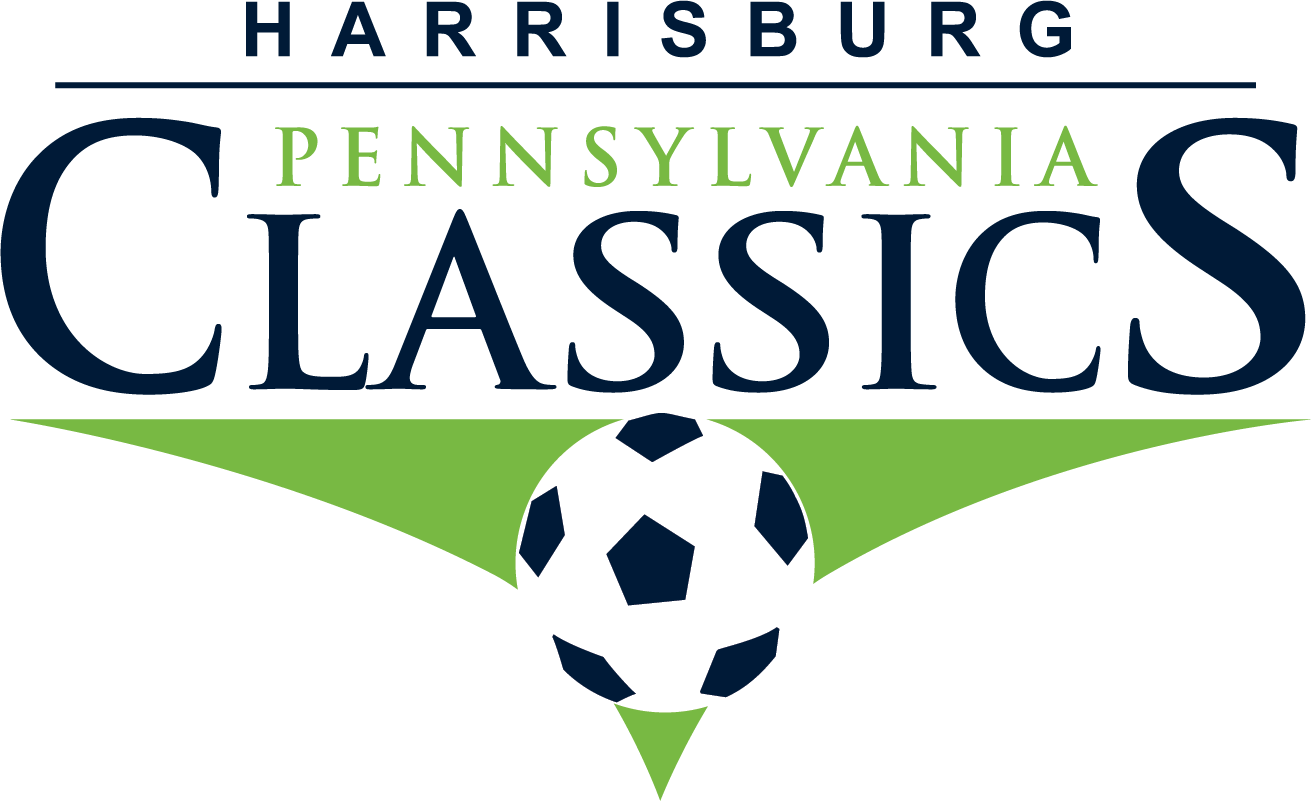ONLINE CHECK-IN
DOCUMENT UPLOAD INSTRUCTIONS FOR ONLINE CHECK IN
Documents for your team should be uploaded to your team's Gotsport account by Saturday, March 8, 2024. Directions for uploading team documents using Gotsport are available at the bottom of the page. All teams must provide the following documents:
- State Approved Roster
- Player Passes*
- Guest Player Passes*
- Online Waiver (see below)
- The Waiver must be completed for each player, coach, and manager participating in the event. The Waiver must be completed by the parent/legal guardian of players under the age of eighteen (18).
- Permission to Travel (for teams from outside of USYS Region 1)
- USYS Region 1 includes, VA, MD, WV, NJ, EPYSA, PA West, NYE, NYW, MA, CT, VT, NH, RI, and ME.
- If your team is from outside of USYS Region 1, email us at besterly@pennfcyouth.com
ROSTERS
- Upload a copy of your state approved roster as a PDF file.
- If you are using guest players, write them onto your official roster prior to scanning and uploading for the tournament.
- Guest player passes must be from the same certifying body as your team’s passes and roster. For instance, you may not mix USYS passes with US Club passes to complete your team for the event.
PLAYER PASSES (Primary and Guest)
A number of state associations (USYS) have moved to the exclusive use of digital passes. They no longer issue physical passes for players. If your state association is using digital passes, you only need to upload a copy of your state approved roster. This document will have photos of the players already present beside each player's registration information.
If you are not a USYS team whose state association has moved to digital passes:
- Scan your player passes into one, multi-page PDF file, and upload it using the “Player Passes” label.
- Guest player passes should be uploaded as a single PDF file, using the separate “Guest Player Passes” label.
- The team’s roster and ALL passes must be issued by the same certifying organization (USYS, US Club, SAYS, etc).
- For instance, you cannot use a guest player carded by US Club for a team whose roster and passes are issued by US Youth Soccer and vice versa.
Players Without Passes: If you wish to use a guest player who is not currently carded with another US Youth Soccer club, the player can register as a "Direct" player through EPYSA. CLICK HERE TO ACCESS THE DIRECT PLAYER REGISTRATION PORTAL. Direct Player Passes secured through EPYSA can only be used with US Youth Soccer rosters.
Document Upload for Online Registration/Check-In (Click here for illustrated instructions)
You must upload PDF copies of the following documents for your team:
- Current (2023-2024) State Approved Roster
- Current (2023-2024) Player Passes
- Current (2023-2024) Guest Player Passes'
Each "upload portal" can hold ONE (1) .pdf document. Team player passes for primary players must all be in ONE (1) .pdf document. Guest player passes should be included in a separate single .pdf document for upload in the "Guest Player Passes" portal.
TOURNAMENT WAIVER
- All coaches, players, and officials must complete the Tournament Waiver in order to take part in the event.
- Click here to access the Tournament Waiver. (2024 Waiver Link Coming Soon)
- An invitation, to view completed waivers and with the link to the waiver, will be emailed to your team's primary contact for the event.
- Share the link with your teams, and request completion by Friday, March 1, 2024.
https://www.waiverfile.com/b/PennFCYouth